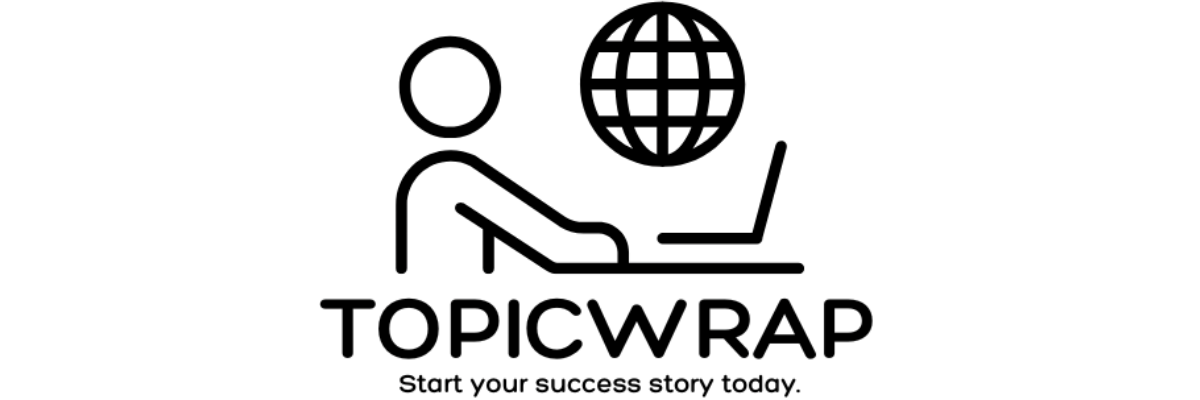FAQ – Frequently Asked Questions
Welcome to the Topicwrap Help Center!
Here are some common questions and answers to help you use our website easily.
1. What is Topicwrap?
Topicwrap is a simple job website where job seekers can find jobs and employers can post job openings.
2. How can I apply for a job?
You can search for jobs using the search bar or job categories.
When you find a job you like, click “Apply” and follow the steps to send your details or resume.
3. Do I need to create an account?
Yes, creating a free account helps you save your profile, apply for jobs faster, and get job alerts.
4. Is Topicwrap free to use?
Yes! Topicwrap is free for job seekers. Employers may have paid options for posting jobs or promoting listings.
5. How can employers post jobs?
Employers can create an account, click “Post a Job,” fill in the details, and publish their job listings.
6. How do I edit or delete my profile?
You can log in to your account, go to Profile Settings, and make changes or delete your profile anytime.
7. How do I know if a job post is real?
We try to keep only real and verified jobs, but always be careful.
Avoid sharing sensitive information or sending money to anyone. If something looks suspicious, report it to us at topicwrapcontact@gmail.com.
8. I forgot my password. What should I do?
Click “Forgot Password” on the login page and follow the instructions to reset it.
9. Can I contact employers directly?
Yes, if the employer allows direct contact, you’ll see their contact details on the job post or after applying.
10. How can I contact Topicwrap for help?
You can always reach us at 📧 topicwrapcontact@gmail.com — we’re happy to help!